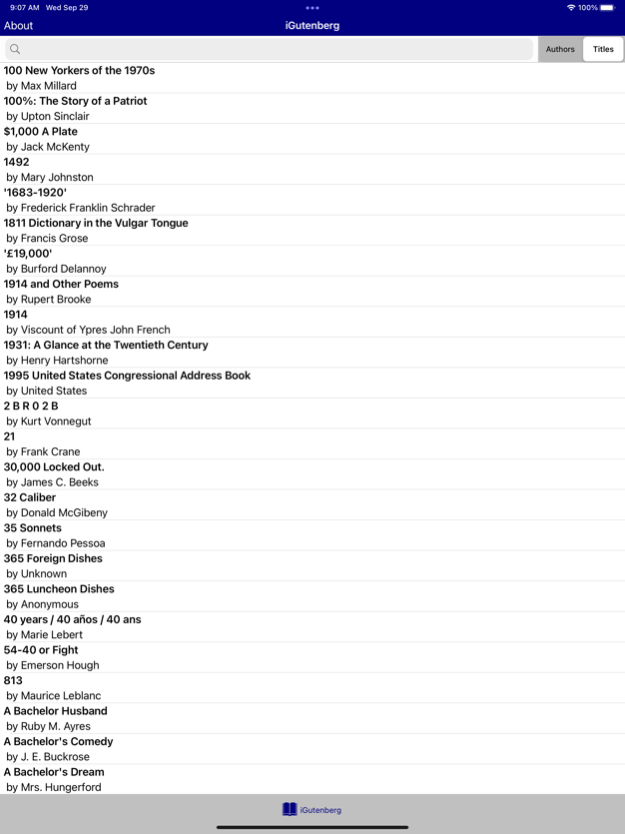iGutenberg 0.24
Continue to app
Free Version
Publisher Description
iGutenberg is my self-contained Project Gutenberg ebook reader.
It has within it the text of about 28159 free books. After it is installed, iGutenberg neither requires nor uses Internet access. It's perfect for when you are in a rural setting or on a cruise ship, where the Internet may be unreachable.
iGutenberg lets you instantly search for books by title or author's name.
iGutenberg can read any book out loud to you using Siri's pleasant voice. If you're interrupted, it can pick up later where you left off. It thereby transforms 28157 books into audio books.
You can search for text within a book.
When you're reading a book and you like it, iGutenberg lets you email a copy to a friend.
This app lets you have multiple books open at once in separate tabs, and it remembers what is in each tab if you exit the app. It remembers where you were in each book.
iGutenberg is useful to people who live in countries where censorship and surveillance present a personal risk. iGutenberg does not transmit information about what you read or when.
iGutenberg is a large app, about 3½ GB, so make sure you download it via WiFi.
iGutenberg does not contain the entire English-language Project Gutenberg library; it excludes numerous books due to objectionable language and topic matter, and quality concerns.
Jun 20, 2023
Version 0.24
Added Tom Sawyer by Mark Twain.
About iGutenberg
iGutenberg is a free app for iOS published in the Reference Tools list of apps, part of Education.
The company that develops iGutenberg is Zack Smith. The latest version released by its developer is 0.24.
To install iGutenberg on your iOS device, just click the green Continue To App button above to start the installation process. The app is listed on our website since 2023-06-20 and was downloaded 0 times. We have already checked if the download link is safe, however for your own protection we recommend that you scan the downloaded app with your antivirus. Your antivirus may detect the iGutenberg as malware if the download link is broken.
How to install iGutenberg on your iOS device:
- Click on the Continue To App button on our website. This will redirect you to the App Store.
- Once the iGutenberg is shown in the iTunes listing of your iOS device, you can start its download and installation. Tap on the GET button to the right of the app to start downloading it.
- If you are not logged-in the iOS appstore app, you'll be prompted for your your Apple ID and/or password.
- After iGutenberg is downloaded, you'll see an INSTALL button to the right. Tap on it to start the actual installation of the iOS app.
- Once installation is finished you can tap on the OPEN button to start it. Its icon will also be added to your device home screen.